Nearside SEO Case Study: 900% Increase in Traffic Over Ten Months
Five techniques that were used to drive traffic quickly and sustainably, and how you can do the same.
Nearside (acquired by Plastiq in 2022) was a neobanking platform built on the belief that starting a business should be easier. Aiming to provide fair financial products to small businesses, the platform offered free business checking accounts, accessible loans and business incorporation services. Nearside’s blog, The Sidekick, published content to answer questions small business owners might have about business banking, entrepreneurship, and related topics.
I worked as an SEO and content manager at Nearside from 2021 to 2022. Within ten months, we had designed and launched an SEO strategy that grew our traffic from ~6,000 to ~60,000 monthly visits, a 900% increase in organic traffic. In the meantime, we also underwent a complete rebrand (from Hatch to Nearside) and a domain migration, a move that can hinder SEO efforts if executed incorrectly.
The following is a graph of Nearside’s organic traffic post-rebrand from Hatch:
In this post I’ll share five key strategies that were used to create over 300 pieces of content, drive a 900% increase in traffic, and boost our domain authority from 16 to 41 over just ten months. Here are the techniques to be covered:
1. Topic selection based on topical authority
When launching an editorial SEO strategy, you want to start with topics where you have existing topical authority. Topical authority refers to the expertise your website has around specific topics, or keyword clusters. You can read more about what topical authority is and why it became important after Google’s Hummingbird update (when Google started analyzing content on a semantic level) here.
Nearside offered business banking products. As such, most of our top organic keywords included words like “bank”, “checking”, “business” and “credit”. For Nearside’s first round of blog topics we leveraged existing topical authority in these areas to drive traffic and impressions quickly. So, initial article topics centered around business banking, credit and checks:
Can I Open a Business Bank Account With Just an EIN?
How Long Does It Take to Build Business Credit?
How to Cash a Business Check
Then, once we’d covered those topics, it was easy to branch out into adjacent ones, like loans and general business topics:
What Credit Score Do I Need For a Business Loan?
Do You Have to Report a PPP Loan on Your Taxes?
How to Register a Business Name
As Nearside’s blog built up its own authority as a source of expertise on business and financial topics, we were able to expand into areas even less, if at all, related to business banking, including entrepreneurship and gig work:
Which Food Delivery Service Pays the Most?
How to Get Your Business on Google Maps
How to Write an Invoice Email
How to choose topics based on authority
You can find your website’s topical authority by going into Google Search Console, clicking into “Search Results” under “Performance” and looking at your top queries. Look at your non-branded queries and queries that include both your brand and a non-branded term. For example, if you’re ranking for “[brand] + [term]”, you can leverage the topical authority you have for that term. Once you’ve covered all of the topics for those terms, you can branch out into adjacent topics.
2. Creating comprehensive content
A successful editorial SEO strategy depends on high quality content. So, what does that translate to for search engines and users? According to Google, it means creating comprehensive content. Comprehensive content 1) satisfies search intent, and 2) covers all of the relevant information around a topic.
At Nearside, each blog article was written using SEO-optimized article outlines, i.e. content briefs, designed to ensure comprehensiveness. Each article had one top keyword to target and 2-4 additional target keywords. The subtopics contained in each content brief were selected from the following sources:
People Also Ask results for target queries
Autocomplete suggestions for target queries
Related Searches for target queries
Subtopics covered in top competitors’ content
Subtopics based on the writers’ expertise (What else do we think a user would want to know?)
Subtopics based on LSI keywords suggested in Clearscope’s content optimization tool
By gathering subtopics from a wide range of sources, using 3-5 target keywords per article (to cover multiple related search intents), we ensured that each of our articles was at least, if not more, comprehensive than any of our competitors’ results. This gave Nearside a key advantage when competing against websites with existing authority in the financial space. Finally, running each article draft through Clearscope for 2-3 target keywords (a non-negotiable element of an editorial strategy in 2023) provided a final check that our content scored highly in comprehensiveness.
3. Leveraging the power of internal links
Internal links (links that go from one page to another within a website) are a critical ranking factor in SEO. In order to find a website’s content and list it in their search indices, Google uses crawlers to follow links between pages on your website. So, it’s important to have a crawlable link structure that connects all pages on the site.
In addition to helping Google find your content, internal links teach Google which pages are most important. The more links pointing to a page on your site, especially in the main content (the body of the page, excluding the navigation, header and footer), the more value the page is given by the crawlers. Ensuring that blog content receives enough internal links is a critical strategy for boosting ranking power and driving traffic.
Based on research done by Graphite, pages with at least 10 internal links receive 300% more traffic than pages with few to no links, regardless of the quality of the page’s content. Informed by this data, Nearside incorporated contextual links (clickable text within the main content that link to similar content/ideas) and an extensive “Read More” section to generate 10+ internal links pointing from each piece of blog content to another.

4. Optimized title tags and meta descriptions
Title tags and meta descriptions are the first elements of your content that users see. As such, they should be attention-grabbing and align with search intent to increase click-through rates. Additionally, title tags are an on-page ranking factor, meaning that the quality of your title tag will influence how Google ranks your page.
Since many of Nearside’s articles were definitions, the title tag formulation was simple: “What is [x]?”. Because the “definition” intent is straightforward, this was sufficient. Most title tags outside of definitions, however, require a bit more thought.
Tips for optimizing title tags:
Align with user intent.
Generally, align with the common “takes” on keywords that you see in the results. E.g. for the query “vegetable garden”, results tend to be “how-to” guides (vs. “What is a vegetable garden?”)
Keywords at the beginning of the title generally have more weight because they are scanned and read first by users.
Regarding length, longer titles mean more opportunities to pitch your article to users by including interesting subtopics or a hook. However, check out your top queries’ search results; if titles are simple (like in the case of many "definitions”) that may be what users want.
Meta descriptions
Meta descriptions are not a ranking factor (according to John Mueller of Google), but they are another way to drive clicks, and click-through rate is (anecdotally) a ranking factor. So, it’s important to write meta descriptions that are relevant to users.
Writing a good meta description is perhaps more straightforward than writing title tags: Summarize the main point of your article within the optimal length (50 to 160 characters). If your article is a definition, this means defining the term in a simple sentence or two— users can click to read the full explanation. This will also naturally entail including the page’s target keywords, which Google will often bold, helping the user easily identify the information they’re looking for.
5. Content chunking for easy readability
Again, a successful strategy comes down to good content. You can follow all of the above techniques and still fail to deliver well-written articles that keep users engaged. Low-quality content will lead to high bounce rates, informing Google that your content is not helpful, eventually causing it to fall in rankings. That’s why I always advise companies against using uber-cheap content agencies or posting unedited AI-written articles in an effort to build a content library quickly.
Good content leads to sustainable traffic and users who are more likely to convert down the line. We’ve already talked about comprehensiveness, but another important factor here is readability. Content chunking, the process of dividing information up into easily-consumable chunks, is a good way to break down complicated topics and keep users engaged.
Nearside articles kept paragraphs to around 50-100 words each to avoid walls of text. Additionally, each article used a number of different blocks to break up information. Many posts included a key takeaways section to quickly answer search intent, as well as a custom image to add interest.
Some articles also featured definition or tip boxes to feature key information, break up the text and add visual interest.
Articles also featured a clickable table of contents. A table of contents with anchor links lets users easily navigate to the information they want, so they don’t have to scroll and try to find it (reducing bounce rates).
Following these sections is the bulk of the article with all of the subtopics. To keep content easily-digestible, posts made use of a lot of bullet-point lists. These are another simple way to break up information in a paragraph for easy readability.
Finally, each article ended with a call-to-action (CTA) and the “Related Articles” section. As an aside, it’s important to place a CTA at the end of every article (and usually also within the body of the article) if you’re looking to convert. Nearside’s CTAs were simple and followed naturally from the article, given that the topics were around business ownership and banking.
Final thoughts
An SEO-driven editorial content strategy depends on optimizing for:
User intent: What information are users looking for? How can we fulfill multiple user intents in one succinct yet comprehensive article?
Search engines: What is Google bot looking for? (Generally, this aligns with what users want, but requires a data-informed process, including the method for topic selection previously described and using a content optimization tool like Clearscope)
User engagement: How do we create a helpful, engaging piece of content that will make users want to come back to us over competitors?
The five techniques outlined in this post all play a part in meeting these objectives. If you’d like me to elaborate on anything mentioned here (topical authority, topic selection, content briefs…) let me know in a comment and I may devote a whole blog post to it.









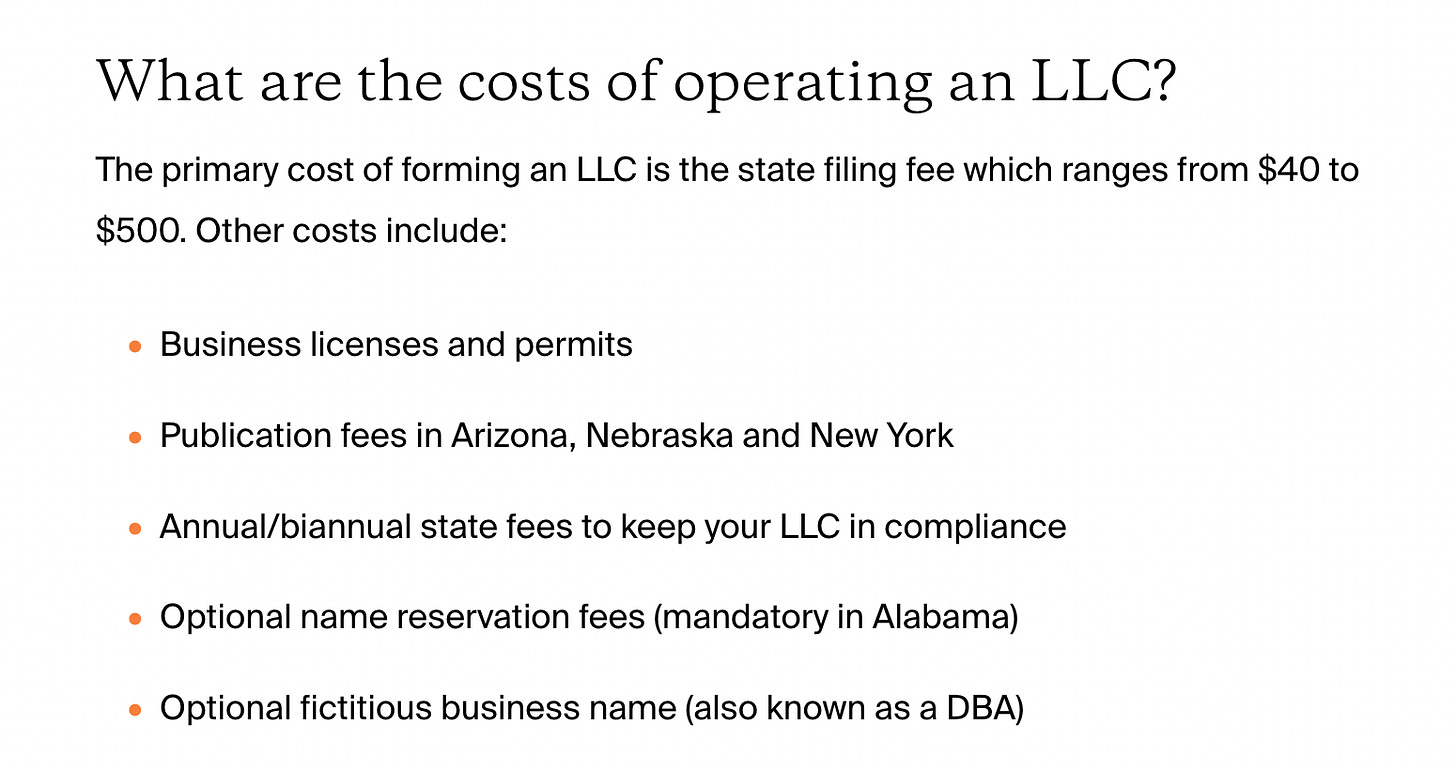

Hi Ali, great article, thanks for sharing! We're working with highlighted boxes like the ones you showed as well, but I always find it cumbersome to add them without proper planning.
So I was wondering, are you used to planning them in advance and so are they part of the content brief, or something you add later before publishing?